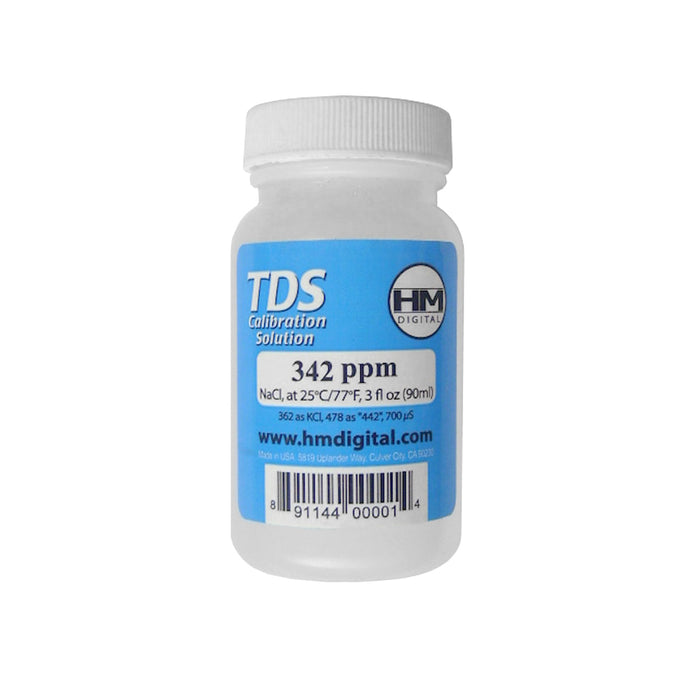
Calibration Solution HM Digital TDS
SKU HMC342
Original price
£9.95
-
Original price
£9.95
Original price
£9.95
£9.95
-
£9.95
Current price
£9.95
- After shutting down the equipment (mains supply and storage tank turned off).
- Remove the TDS probes from the ‘in-line’ tees.
- Remove the screw cap and seal from the calibration solution (HMC342).
- Press the POWER button to energise the panel.
- Dip the IN probe into the calibration solution and press the IN button on the panel until CAL appears on the screen (usually after 2 seconds).
- Press the IN (up) or OUT (down) buttons until the correct TDS reading appears on the screen (in this case 342).
- When the TDS reading is correct press the POWER button once. The reading will flash multiple times and then show END.
- The calibration of the IN probe is complete.
- Repeat stages 1 – 7 for the calibration of the OUT probe.


